Twitter is one of the newest social networking websites in the Internet. Unlike many of its peers, however, Twitter helps generate traffic for your website based on the latest or most interesting news you can offer and not how big your network is.
Probably doubtful but just in case you didn’t know, What’s Twitter? Twitter.com officially answers the question what are you doing now?.But as today’s Twitterers show and according to Twitter experts, the question is gradually evolving to what has your attention now?. Twitter allows you to update your profile with posts that can’t contain more than 140 characters. This is a great challenge for the eloquent and verbose but offers vast relief to those having a hard time stringing words together. Updates may be made through SMS, the character limit, email, IM, and other applications. Because of the character count and content structure, Twitter is also referred to as a micro-blogging service. When you make a post, this is referred to as a “tweet”. Your friend may have “tweeted” yesterday about the latest fashion trends. Users of Twitter are referred to as Twitterers. Now let’s get to how to generate website traffic using Twitter.
Tip #1 Pay attention to tweets about your website. These may contain vital clues about how your website is performing and what you can do to improve your website service. Consequently, this will help generate more traffic to your website.
Tip #2 Encourage your customers, old, existing, and prospective to subscribe or be a “follower” of your Twitter. Whatever strategies you’ve employed to expand your network in other social networking sites like Friendster and MySpace would work just as well with Twitter. Although a bigger network doesn’t necessarily generate greater traffic, having greater exposure doesn’t hurt either.
Tip #3 Make full use of the 140 characters you’re provided with. It’s important to make your tweets as informative as possible because you only have a limited number of characters to work with. If you can summarize everything with one powerful and dramatic statement then go ahead and tweet that. But if you can’t, it’s better to seek safety in detail.
Tip #4 Twitter is all about updating the latest and hottest news. Now, consider the products and services you’re offering. What industry does it belong to? What are the hottest topics affecting your industry? What?s the latest news? Can you find a way to connect them to your products and services?
Tip #5 If there’s no way to connect the news to your website then consider using your tweets as a teaser. End your post with an invitation to read more in your website. Don’t forget to post your website URL!
Tip #6 Follow other Twitterers. Choose those who can help you make up new ideas for your next tweets. Websites like BBC also have their own Twitter so you definitely should follow those tweets, too. Because of how the system works, feeds from BBC’s Twitter would reach you more quickly than those provided by your RSS feeds.
Tip #7 Last but not the least, don’t tweet irresponsibly. Remember that each tweet costs recipients money. If you flood their inbox with useless tweets, you might force them to unsubscribe from your Twitter. Tweet only when you have something important to say. Combine several items in one Twit and make sure there are intervals between each tweet sent.
Those seven tips will just help you start out generating website traffic with Twitter. For more help to generate website traffic with Twitter, only experience and effort can give you that.
| Republished with author’s permission http://InternetMarketBiz.com |


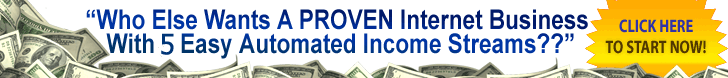
Comments are closed.